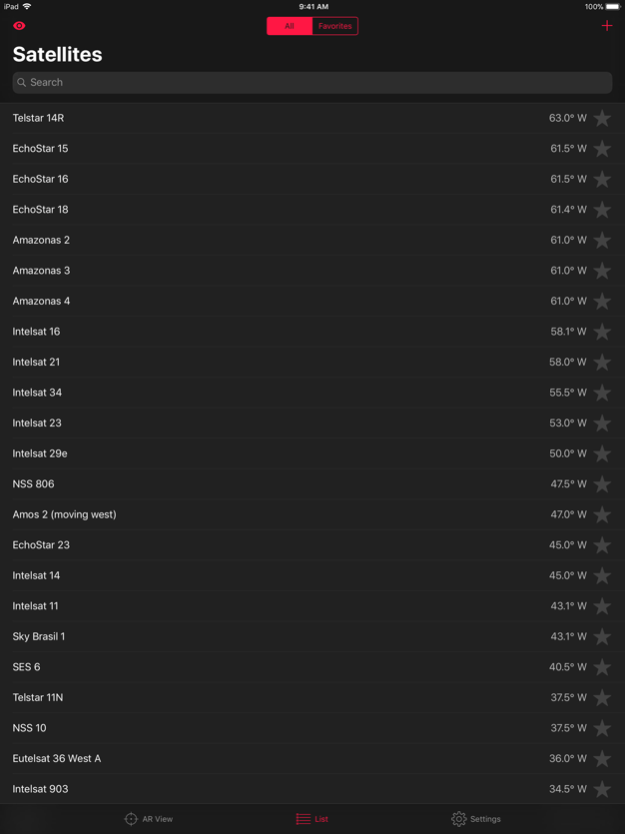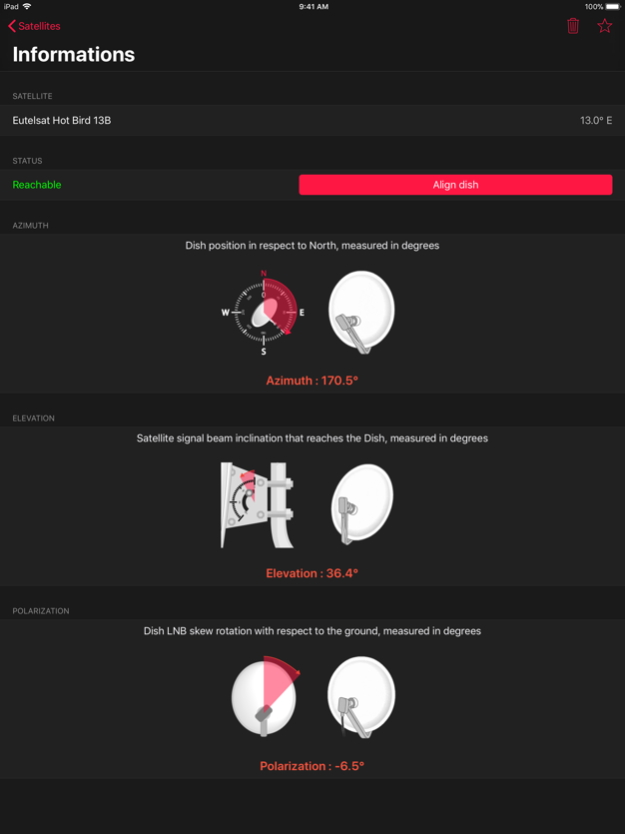Satellite Pointer - Dish Setup 4.3.5
Free Version
Publisher Description
Satellite Pointer is a powerful tool that helps you install your TV dish easily. We update the app every week with new satellites and features.
It has never been easier to install your television dish.
Direct your device to the sky and look in realty augmented mode at the geostationary satellites orbiting around the earth. You will have access to an updated database of more than 200 satellites with a research option capability to facilitate your search.
Once a satellite has been selected, you will be able to read a number of information necessary to your installation, such as its geographical zone, its longitude, the available band frequencies, its azimuth, elevation and polarization angles as calculated based on your location.
You may then select such satellite in dish aligning mode (only available in PRO version): you will be provided with a four steps alignment tool that will help you install your TV antenna easily.
Features:
• Augmented reality, see satellites and target them directly on your display
• Azimuth, elevation and polarization angles calculated for your position
• More than 200 satellites referenced in the app
• Search option to quickly find satellite of interest
• Weekly updated database (daily for PRO users)
• Add satellites manually (PRO users)
• 4 steps alignment tool to easily set up you TV antenna (PRO users)
Thank you for using Satellite Pointer. You can send us your feedback at contact@satellitepointer.com and we will reply as fast as possible. If you enjoy the app, please let us know by rating us five stars and leaving a nice comment on the App Store.
Jun 8, 2018
Version 4.3.5
This app has been updated by Apple to display the Apple Watch app icon.
Thank you for using Satellite Pointer, here are the new features for this version:
- Updated satellite database
- Improved performance
- Minor bug fixes
We hope you enjoy using Satellite Pointer. Do not hesitate to send us your feedback at contact@satellitepointer.com and please consider rating us 5 stars on the App Store.
About Satellite Pointer - Dish Setup
Satellite Pointer - Dish Setup is a free app for iOS published in the System Maintenance list of apps, part of System Utilities.
The company that develops Satellite Pointer - Dish Setup is TouchDown Apps. The latest version released by its developer is 4.3.5. This app was rated by 2 users of our site and has an average rating of 3.0.
To install Satellite Pointer - Dish Setup on your iOS device, just click the green Continue To App button above to start the installation process. The app is listed on our website since 2018-06-08 and was downloaded 127 times. We have already checked if the download link is safe, however for your own protection we recommend that you scan the downloaded app with your antivirus. Your antivirus may detect the Satellite Pointer - Dish Setup as malware if the download link is broken.
How to install Satellite Pointer - Dish Setup on your iOS device:
- Click on the Continue To App button on our website. This will redirect you to the App Store.
- Once the Satellite Pointer - Dish Setup is shown in the iTunes listing of your iOS device, you can start its download and installation. Tap on the GET button to the right of the app to start downloading it.
- If you are not logged-in the iOS appstore app, you'll be prompted for your your Apple ID and/or password.
- After Satellite Pointer - Dish Setup is downloaded, you'll see an INSTALL button to the right. Tap on it to start the actual installation of the iOS app.
- Once installation is finished you can tap on the OPEN button to start it. Its icon will also be added to your device home screen.